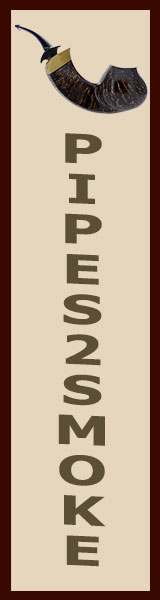It isn't working right for me anymore. It's putting the second "quote" right next to the first one, up front. :?:
Quote Button
- Thread starter mcitinner1
- Start date
You are using an out of date browser. It may not display this or other websites correctly.
You should upgrade or use an alternative browser.
You should upgrade or use an alternative browser.
SmokingPipes.com Updates
Watch for Updates Twice a Week
- Status
- Not open for further replies.
They go in order, so if the first one has already been hit, it will come up with the close quote (/quote).
I tend to hit quote, paste, then hit quote again. If the /quote comes first, I edit. Does that help?
I tend to hit quote, paste, then hit quote again. If the /quote comes first, I edit. Does that help?
That way works for meI copy, past, highlight the passage, then select quote.
Worked for me this way alsoI tend to hit quote, paste, then hit quote again. If the /quote comes first, I edit. Does that help?
What browser are you using?
[/quote]
I tend to hit quote, paste, then hit quote again.
I've always used the button just as described above and it's worked perfectly. But now the second quote always jumps in front, instead of where it should go.
I copy, past, highlight the passage, then select quote.
Tried it but it didn't work. I give up.
Same thing I do and it's, obviously, working fine for me.I copy, past, highlight the passage, then select quote.
How I've always done it. And it always works.I copy, past, highlight the passage, then select quote.
Don't give up before the magic happens!I copy, past, highlight the passage, then select quote.
Tried it but it didn't work. I give up.
"I copy, past, highlight the passage, then select quote."
It doesn't work in this order above.
It's highlight, then copy, then paste.
It doesn't work in this order above.
It's highlight, then copy, then paste.
I copy, past, highlight the passage, then select quote.
It's broken for me for some dumb ass reason I'm sure. The second F'ing time I hit the quote button, it always jumps to the front instead of the back.
"Or you can just type [ ] around the words quote, /quote "
Splane
I know...It's my way of trying to be funny... :roll:
Splane
I know...It's my way of trying to be funny... :roll:
Other vBulletin boards that I go to have a quote button built into each post so that you can capture the whole statement and the username with one click, and a multi-quote button so you can stack multiple users statements and usernames in the reply box with one click each.
Yes, to get the original passage in the clipboard, you need to do that. And then once it's pasted, highlight again and hit the Quote button."I copy, past, highlight the passage, then select quote."
It doesn't work in this order above.
It's highlight, then copy, then paste.
For some reason your cursor has jumped to the wrong spot....It's broken for me for some dumb ass reason I'm sure. The second F'ing time I hit the quote button, it always jumps to the front instead of the back.
But I've always used the Quote, then paste (what's in the clipboard from a previous copy function), then Quote again (which should provide the /quote).
Yes, to get the original passage in the clipboard, you need to do that. And then once it's pasted, highlight again and hit the Quote button.
That's apparently what some smart folks do here. For whatever reason, I've been hitting Quote, then pasting, then hitting Quote again. Works fine, other method may be better.

You can also paste in the passage, then move the cursor to the front, hit Quote, then move to the end and hit Quote again. Whew! More about quoting than anyone cared to know!"Life is, in fact, a battle. Evil is insolent and strong; beauty enchanting but rare; goodness very apt to be weak; wickedness to carry the day; imbeciles to be in great places, people of sense in small, and mankind generally unhappy. But the world as it stands is no illusion, no phantasm, no evil dream of night; we wake up to it again for ever and ever; we can neither forget it nor deny it nor dispense with it"
~ Henry James, 1843-1916
[/quote]
You can also paste in the passage, then move the cursor to the front, hit Quote, then move to the end and hit Quote again. Whew! More about quoting than anyone cared to know!
Okay John, (thanks for trying to figure this out) I just did the above and the second time I hit quote it STILL jumps to the front.
Oh well, I'll just have to look like the tech challenged curmudgeon that I am. :roll:
- Status
- Not open for further replies.