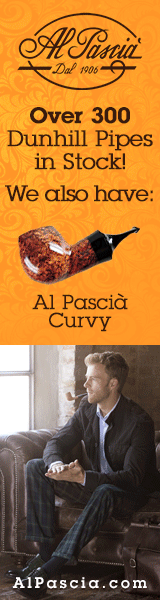Posting Photos from iPhone
- Thread starter cavendish
- Start date
You are using an out of date browser. It may not display this or other websites correctly.
You should upgrade or use an alternative browser.
You should upgrade or use an alternative browser.
SmokingPipes.com Updates
Watch for Updates Twice a Week
- Status
- Not open for further replies.
I can post from my iPhone, both from my album here and from websites. Just hold down on the photo, then select copy. This gives you the URL. Next tap the IMG button. When the popup comes up, backspace delete everything that's already there in the popup, all the http stuff. Then press the empty space till your phone gives you the paste button, and paste the URL you'd copied. Tap OK and it goes into your text window.
If this shuts down your browser, then reopens it without having pasted the code, try pasting the code before writing any text. You can also just paste the URL you copied directly into the editor, then add the code yourself to make the picture show instead of the URL. The code is
 . No period at the end.
. No period at the end.
The code I wrote doesn't show. It's [ img ] at the front and [ / img ] at the end, but without spaces between the symbols.
If this shuts down your browser, then reopens it without having pasted the code, try pasting the code before writing any text. You can also just paste the URL you copied directly into the editor, then add the code yourself to make the picture show instead of the URL. The code is
The code I wrote doesn't show. It's [ img ] at the front and [ / img ] at the end, but without spaces between the symbols.
- Status
- Not open for further replies.