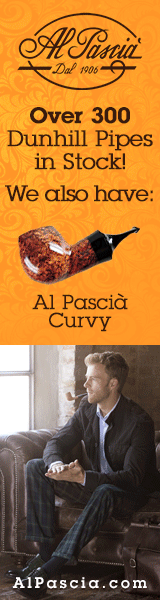I found a Pre-Republic Peterson Deluxe x105 Billiard in an antique store recently that is in un-smoked condition. I am trying to get dating information on it. I only have it narrowed down to it being a Pre-Republic. Hoping someone can help narrow that down for me. This pipe has a condenser that screws into the stem. I have seen these with metal condensers but this one is made from bone or horn. I am assuming that these condensers were used before they were switched to metal. Does anyone know when Peterson may have made this change. This answer should help me narrow down the date of manufacture
Peterson Pre-Republic Question
- Thread starter chrisj
- Start date
You are using an out of date browser. It may not display this or other websites correctly.
You should upgrade or use an alternative browser.
You should upgrade or use an alternative browser.
SmokingPipes.com Updates
Watch for Updates Twice a Week
- Status
- Not open for further replies.
Sorry, but I have no idea what a hosting site even is. Not exactly a computer whiz here.
The markings I'm pretty sure make it pre-republic. Peterson's Deluxe/ Made in Ireland in block format/x105. That's it. I'm hoping someone will know about the bone condenser. I think that should help get me "no older than" date.
Actually I guess that would be a "made before" date, not "no older than"
The markings I'm pretty sure make it pre-republic. Peterson's Deluxe/ Made in Ireland in block format/x105. That's it. I'm hoping someone will know about the bone condenser. I think that should help get me "no older than" date.
Actually I guess that would be a "made before" date, not "no older than"
This block style COM was used between approximately 1947-1949. Mark Irwin tells me that the bone "chimney" was used until the early 1960's, when it was replaced with an aluminum piece.


Made in Ireland in block format was only used for the last couple years of the 40s, so that wasn't actually difficult!
Edit: What he said ^
Edit: What he said ^
Okay, I was hoping it would be earlier on the bone "chimney" to aluminum. I have also seen a brass chimney. I wonder what the progression was? So if I am correct it is pre-republic but I still can't narrow it down any more than before 1949. Does that sound about right? My understanding is that it is possible that it could be as early as 1915/16 to 1921 with the block and stacked "Made in Ireland". Oh, and the COM is identical on mine to the pic you posted. Thanks for that.
I am seeing on Pipedia that there were two possibilities on the "Made in Ireland" block format. 1915/16 to 1921 and then again from 1947 to 1949. Am I getting that wrong?
If you can't tell I'd really like to be holding a "virgin" 1915 Peterson in my hand. I would just be really cool. 1947 to 49 is cool too, but over 100 years old would be awesome.
I am seeing on Pipedia that there were two possibilities on the "Made in Ireland" block format. 1915/16 to 1921 and then again from 1947 to 1949. Am I getting that wrong?
If you can't tell I'd really like to be holding a "virgin" 1915 Peterson in my hand. I would just be really cool. 1947 to 49 is cool too, but over 100 years old would be awesome.
If you contact Mark Irwin, via his Peterson Collectors blog, he'll be able to help you out and narrow it down.
The Deluxe was made in the 1920's-1930's, but I don't know when the 105 was introduced.
The Deluxe was made in the 1920's-1930's, but I don't know when the 105 was introduced.
I've posted clear, concise instruction for posting images from the PM site more than a dozen times. I'll do it again, but this is the last time. So if the powers that be want to copy this and make a sticky, here's their chance.One DOES NOT have to use a hosting site, pictures can be uploaded directly. Would someone please put a sticky with CLEAR, CONCISE instructions for both options, as there should be!!!
To upload a picture to the PM site, do the following:
1. Start at the home page. The home page can be accessed on the left side of the menu at the top of the page where it says "Home".
2. On the home page, next to the word "home" it says "My Account".
3. Place your cursor over "My Account" and scroll down the pop up menu to "Album" and another pop up menu will appear that says "Pictures" and "Upload Picture".
4. Click on "Upload Picture".
5. A page will appear that says "Upload Picture" at the top. There are two windows below it, one of which says "Picture Title" and the other of which says "Picture Description". Fill in a title and description for the image that you are going to upload.
6. Below these windows it says "Browse".
7. Click on "Browse".
8. A window will appear showing your desktop. Navigate to the directory where the picture that you want to upload is stored. Select the picture that you want to upload and click on the "open" button. The image that you selected will appear next to the word "Browse".
9. Below "Browse" is "Upload Photo". Click on the "Upload Photo" button.
10. The picture that you just uploaded will appear on a new page. To upload another photo, click on "Upload Photo" next to the image that you just uploaded and repeat steps 8 and 9 until you have uploaded all of the pictures that you want to upload.
To add the pictures to your post, do the following:
1. Open a second window to the PM site.
2. From the "Home" page, scroll down the "My Account" pop up menu to "Album" "Pictures". Select "Pictures".
3. You will see a page showing thumbnails of all of the pictures that you have uploaded.
4. Click on the thumbnail of the picture that you want to add to your post. This will open the page for that picture.
5. If you are on a PC, right click to open a pop up menu and scroll down to "copy image location". If you are on a Mac, hold down the control key and click to open a pop up menu and scroll down to "copy image location".
6. Select "copy image location".
7. Select the other window, which should be open to the thread where you want to post your pictures.
8. Click on the "IMG" button immediately above the reply window. This will open a dialog box. Paste the image location that you just copied into the "IMG" pop up dialog box. Click OK. The image location of the picture will appear in your reply, framed by IMG in brackets.
9. Repeat steps 3 thru 8 for each image to post multiple images.
10. When you have finished adding images and have written what you want to say, click "Send Post".
Your images will appear in your post.

- Status
- Not open for further replies.