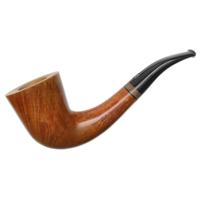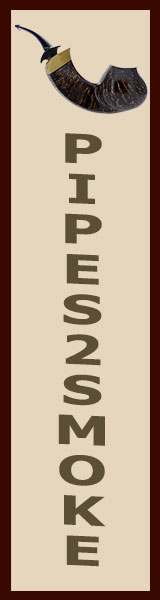iPhone photo posting... is it possible?
- Thread starter pcr1
- Start date
You are using an out of date browser. It may not display this or other websites correctly.
You should upgrade or use an alternative browser.
You should upgrade or use an alternative browser.
- Status
- Not open for further replies.
Like josh was saying, you can use a third party site, one of them I use is tinypic.com, they will provide the link or code you need to paste and you don't need to sign up or register.
Just select the picture from your camera roll, upload and copy the code for forums/message boards and paste in the reply box.
Pretty straight forward. I hope it helps.
Just select the picture from your camera roll, upload and copy the code for forums/message boards and paste in the reply box.
Pretty straight forward. I hope it helps.
I forgot to add:
If it's an image from a website or your online album you can save it to your camera roll and follow the instructions above.
OR
You can copy the link of the picture and click "IMG" under "POST" above the reply box and paste the link in there.
If it's an image from a website or your online album you can save it to your camera roll and follow the instructions above.
OR
You can copy the link of the picture and click "IMG" under "POST" above the reply box and paste the link in there.
IMGUR also works well from android devices. Simply link IMGUR to your Google+ account and you can access it easily from your phone, tablet or PC.
When you look at an image in IMGUR they have several pre-defined text shortcuts to the images. You can simply copy the shortcut under their "BBCode (message boards & forums)" and insert it directly into your post on this forum. It works pretty well.
When you look at an image in IMGUR they have several pre-defined text shortcuts to the images. You can simply copy the shortcut under their "BBCode (message boards & forums)" and insert it directly into your post on this forum. It works pretty well.
I've been too long without my computer. This site is amazing and I enjoy the forums, but it really is a pain visiting on you cell phone. I think I'm getting the hang of it though. Maybe I'll try to post a picture or two of some recent acquisitions. Take care all.
I think it's very clear that many of us would even pay a couple bucks for a more smart phone friendly app.
I usually just download the photos from my iPhone into my album here on the site. Then I wait until I'm having a pipe, because when I have a bowl it's usually while I'm browsing the web on my laptop, so it's a lot easier to insert the pictures into a post from the laptop. I've also noticed just recently that it seems to load better using Internet Explorer than Google Chrome.
The server is looking to upgrade its capabilities in the near future. Please stand by for launch!


Getting pics to your album is a cinch on an iOS device, the problems come when you try to paste the image from your album as the iOS version of Safari doesn't allow you to copy the image's address, thereby screwing up the paste into the img address window.
-Jason
-Jason
- Status
- Not open for further replies.