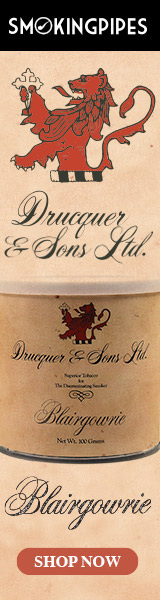Has Pipestud's Site Been Hacked?
- Thread starter plugugly
- Start date
You are using an out of date browser. It may not display this or other websites correctly.
You should upgrade or use an alternative browser.
You should upgrade or use an alternative browser.
SmokingPipes.com Updates
Watch for Updates Twice a Week
- Status
- Not open for further replies.
I have noticed that also, at times it seems to flutter and items won't load. I close the site and then go back latter and it works fine. This has happened many times and probably something Steve should check.
Doesn't work for me. Flickers and reloads constantly. Can't scroll down the page and view items. It's like instantaneous.
Chrome on mac.
Chrome on mac.
Howdy Gang and thanks for the concern. First, my website has not been hacked. It has several layers of security which was actually one of the first things we employed before going online with the new eCommerce site.
I have actually had this "flickering" issue - mostly occurring with my Canadian customers, but some USA customers in certain parts of the country - occur sporadically and it is very annoying. But, like all new sites, it sometimes takes awhile to identify and resolve issues. Tech Support is working with my website host and I have confidence that they will find and correct the source of the "flickering" problem. I apologize for any inconvenience this may have caused some of you and sure do appreciate your patience during the still ongoing building and fine tuning process.
I have actually had this "flickering" issue - mostly occurring with my Canadian customers, but some USA customers in certain parts of the country - occur sporadically and it is very annoying. But, like all new sites, it sometimes takes awhile to identify and resolve issues. Tech Support is working with my website host and I have confidence that they will find and correct the source of the "flickering" problem. I apologize for any inconvenience this may have caused some of you and sure do appreciate your patience during the still ongoing building and fine tuning process.
I just now discovered that the pages are trying to reload every second or so not allowing me to do anything, scroll down etc.
I simply stopped the page from loading and it seems to work after that. Using Google Chrome on a Windows 10 laptop. Panhandle area of Florida. AT&T high speed internet. Hope this helps.
I simply stopped the page from loading and it seems to work after that. Using Google Chrome on a Windows 10 laptop. Panhandle area of Florida. AT&T high speed internet. Hope this helps.
I have had the same issues as Rdavid on google chrome and with my ipad. I find that you can just stop the screen from trying to reload and it still works ok.
Steve, also I have been in touch with your IT guy to try to help as best I can. Good luck and thanks.
Steve, also I have been in touch with your IT guy to try to help as best I can. Good luck and thanks.
Thanks bluegrasspipe!
For any of you who are having those "flickering" issues when accessing my website, you can sure help me out by doing the following if you have the time and inclination -
Please email admin@pipestud.com with the following information:
1. Device and Operating System you are using
2. Web Browser you are using
3. Your IP address (Go to https://www.whatismyip.com and copy/paste the numbers labeled "Your Public IPv4 is:")
4. Approximate time and date you experienced the issue
My tech support guru says that doing the above will help narrow down where the issue is coming from.
Thanks again to all of you for such interest in the welfare of my new website. It is very gratifying to me and rest assured that I am working hard to give you the best presentation I possibly can.
Pipestud
For any of you who are having those "flickering" issues when accessing my website, you can sure help me out by doing the following if you have the time and inclination -
Please email admin@pipestud.com with the following information:
1. Device and Operating System you are using
2. Web Browser you are using
3. Your IP address (Go to https://www.whatismyip.com and copy/paste the numbers labeled "Your Public IPv4 is:")
4. Approximate time and date you experienced the issue
My tech support guru says that doing the above will help narrow down where the issue is coming from.
Thanks again to all of you for such interest in the welfare of my new website. It is very gratifying to me and rest assured that I am working hard to give you the best presentation I possibly can.
Pipestud
Same issue for me on iPad with safari and chrome browser. Page just keep reloading every second. Hitting stop works but pages don’t fully load.
- Status
- Not open for further replies.