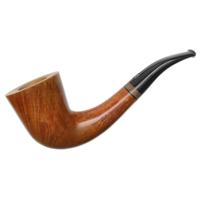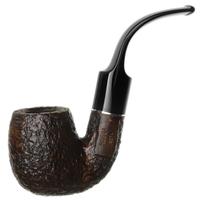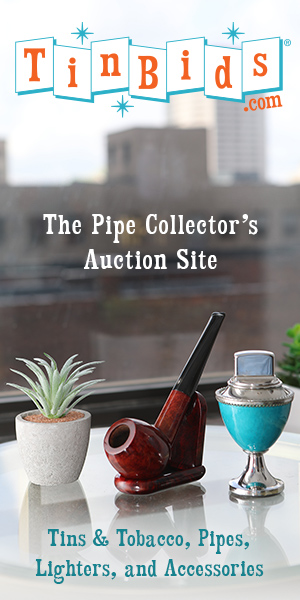Welcome to all the New Members!
This thread will be of considerable help with site functions.
Please remember to Capitalize your thread titles.
Can't wait to read your comments and questions, and see those photos.
: :
:
This thread will be of considerable help with site functions.
Please remember to Capitalize your thread titles.
Can't wait to read your comments and questions, and see those photos.
:
 :
: