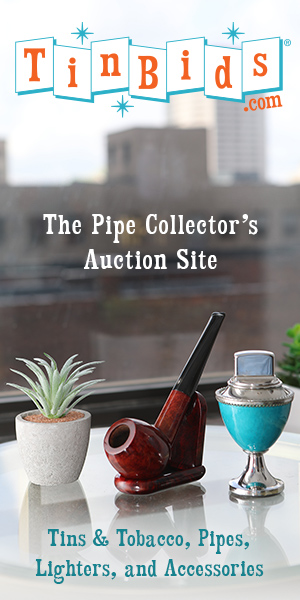Here is a step by step instruction on how to post pictures. I have visual aids to help. This instruction is for photobucket, which is what I use.
First, Sign up

Then once you have an account, click upload

Then you click the button that says Select photos and videos, and select the photo

Then you go to your photos, put your mouse over the picture and click on IMG Code. It will copy the image code, and you can just paste it into your post. You don't have to worry about click on the IMG button on the forums. Just paste it.

First, Sign up

Then once you have an account, click upload

Then you click the button that says Select photos and videos, and select the photo

Then you go to your photos, put your mouse over the picture and click on IMG Code. It will copy the image code, and you can just paste it into your post. You don't have to worry about click on the IMG button on the forums. Just paste it.